What are stacks?
Stacks are pile of images. They are vectors of 2D matrices, so can be seen as 3D matrices. The third dimension can take different values.
Stacks with different wavelength
Color stacks are formed of 3 matrices, each one tacking a color channel value (RGB or HSV)
> File > Open samples > Lenas
> Edit > Type > RGB Stack
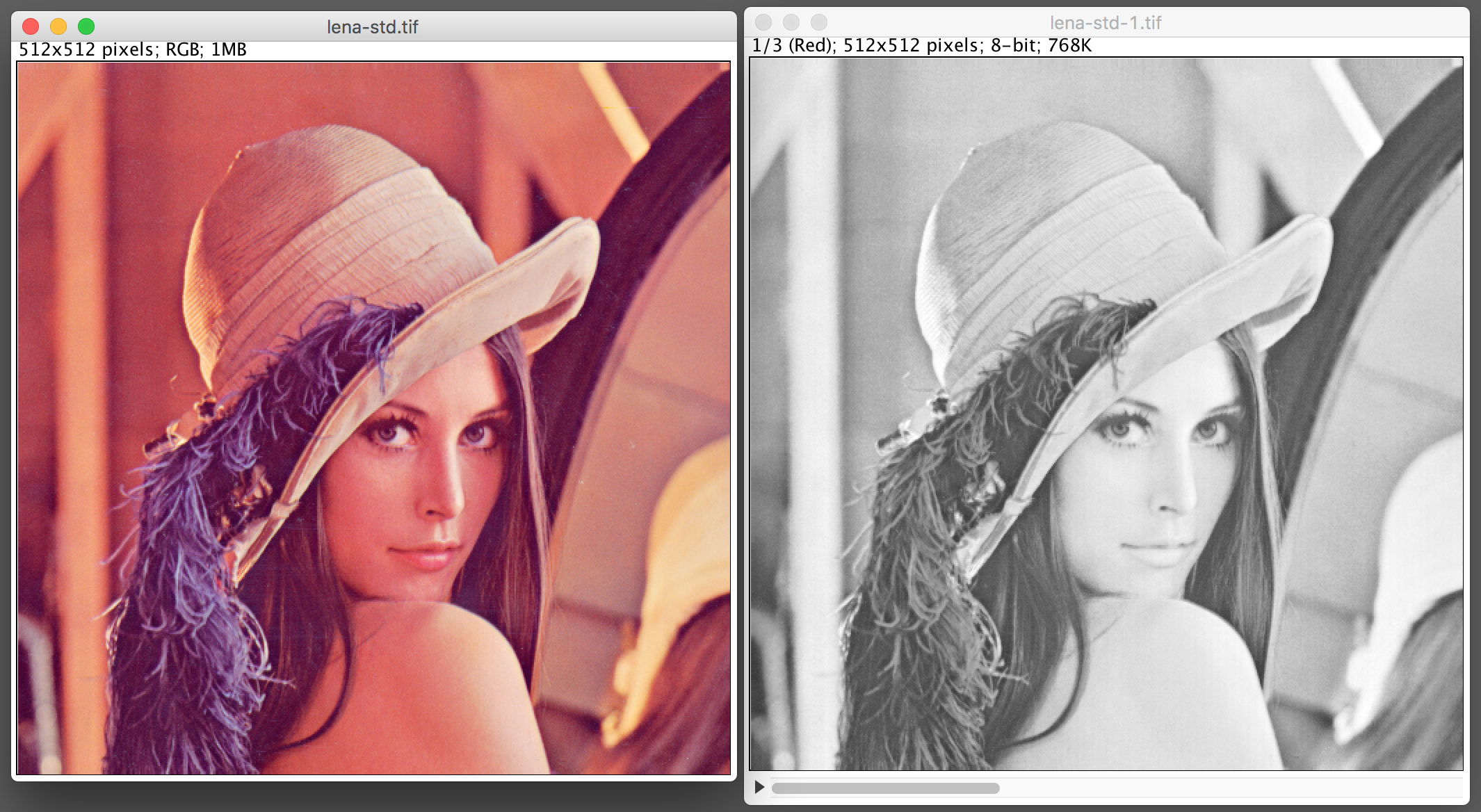
Stacks with different type of informations
Different layers contained different information. For instance, the first one can contain the original image, and the second can have only the contours.
> File > Open samples > Blobs
> Image > Duplicate
> Binary > Make Binary
> Analyse > Analyse particules.. (show = Outline)
> Image > Stacks > Images to stack
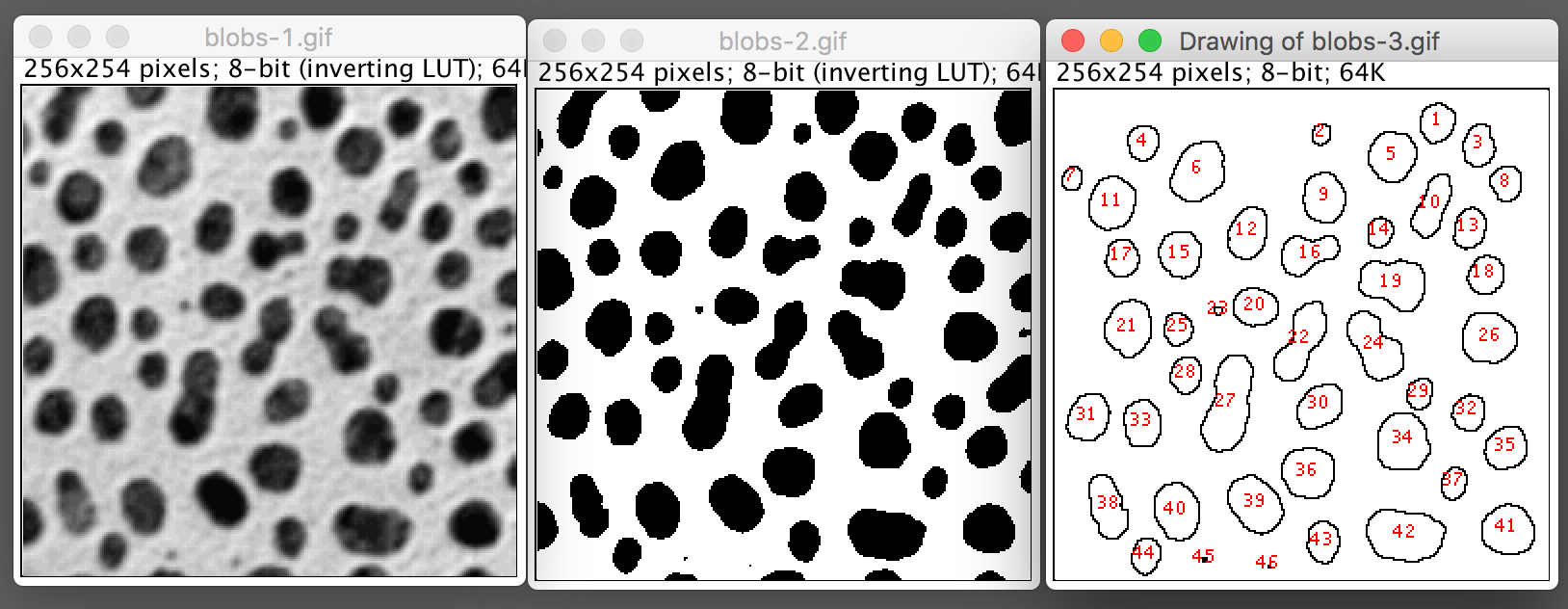
Stacks with different Z positon
The different layers represent the thrid dimension in space. The stack in the case is a volume. ImageJ has some buit-in utilities to render the 3D stack in volume.
> File > Open samples > Bat cochlear rendering
> File > Open samples > Bat cochlear volume
> Image > Stacks > 3D project
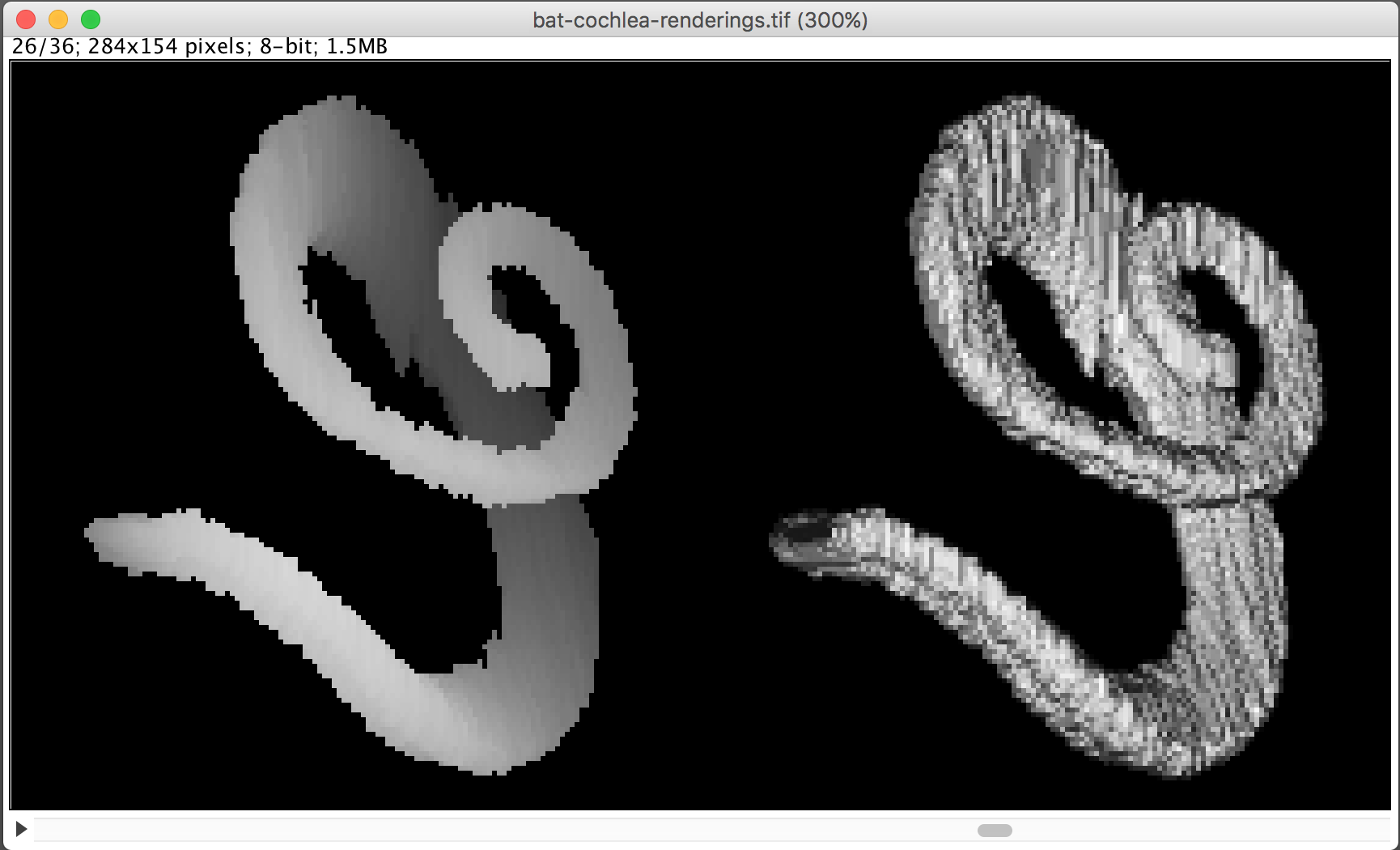
> File > Open samples > t1-head
> Image > Stacks > Orthogonal view

Stacks with different time
These stacks are movies. Each slice is a time point.
> File > Open samples > Mitosis
Using stacks to work on several images
If all the images of interest are open as a single stack, any operation done on the displayed image will be perfomed on all the images contained into the slack
Importing images in a single stack
> File > Import > Image sequence
This will open all the images and load them all in memory. Can be slow for large stacks of large images
> File > Import > TIFF virtual stack
This will only open the active image, once at a time.
comments powered by Disqus